|







|
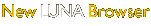
NEW! A new
and improved version 7.2 of the LUNA Browser is now available. New
features include:
- Works in Internet Explorer, Chrome, MoFirefox, and Safari Browsers in
Windows and Mac operating systems.
- Loads images faster, executes searches faster.
- Supports Multi-Media formats including video, audio, and
QuickTime VR.
- Expanded and improved online help
Insight 7.2 Browser is compatible with
Internet Explorer, Chrome, Safari and Firefox in all Windows and Mac
systems.
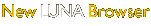 |
7.2 LUNA
Browser. Works in IE, Chrome, Firefox, and Safari on Windows
and Mac operating systems. No download, use the link on the left to
launch! |
Quick Start Guide for using Insight Browser
7.2:
- Browse the collection by clicking on the > or
>| at the bottom of the page.
- Search the collection by selecting a category from the
list on the left.
- Select an image by clicking on the image thumbnail once.
Then view the catalogue record for the map by selecting "data" on the
left-hand side.
- Double click on an image thumbnail to open it in a new
window, the Image Workspace, where you can zoom and enlarge the image.
- From the Image Workspace, zoom in to view the image in
more detail.
- Consult the online
help for more information about how to use the LUNA 7.2 Browser.
The LUNA Browser and Java client
software are products of Luna Imaging, Inc.
If you have comments, suggestions, or need help, contact The American Antiquarian Society.
home | about
| view the collection | help
Copyright© 2003 American Antiquarian Society.
All rights reserved.
|

